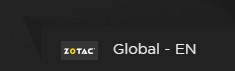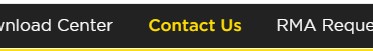I can no longer control the SPECTRA lighting / the SPECTRA lighting is not working
This is not a normal operating procedure.
Please try the following:
- Disconnect the graphics card and reseat/re-install into the system. (ensure system is off)
- Start FireStorm and click on Default to return all settings back to factory settings.
- Download and run the latest FireStorm utility (scroll down to the bottom) - https://www.zotac.com/page/firestorm
- If above does not help, we suggest to reach out to your regional ZOTAC Customer Service.
Ensure you are on the correct Country/Region on zotac.com
- To check, scroll down to the very bottom of the zotac.com website
- Click on the link on the lower right corner
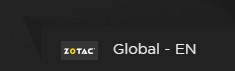
- Click on your corresponding Country/Region
- Click on the SUPPORT link on the top navigation bar

- Click on Contact US on the top navigation bar
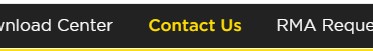
- Fill in the corresponding fields. Click on SUPPORT on the Enquiry Type drop down list.
- Click Send
- Please allow up to 72 hours for a ZOTAC representative to respond.